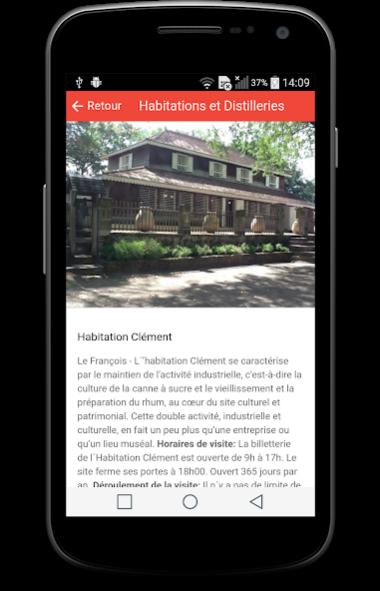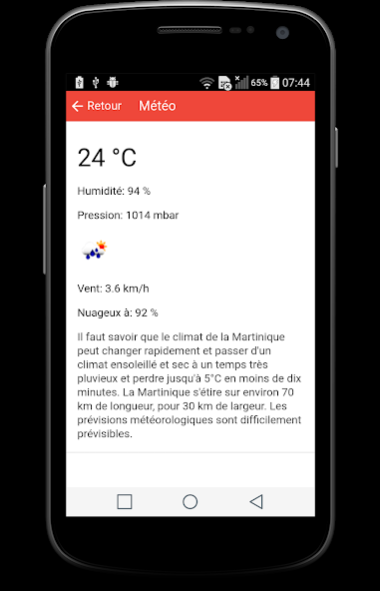iMartinique 1.1.1
Free Version
Publisher Description
Prepare your trip to Martinique with the best application on Martinique. A selection of the best sites (beaches, rivers, waterfalls, hiking, museums, restaurants, hotels, leisure parks etc ..) in Martinique are easily accessible thanks to the GPS function.
A condensed heritage of Martinique, in your smartphone and tablet. Each place to visit in Martinique, a description. A route from your position (GPS enabled) or your town of departure and the weather of the place to visit. To activate the GPS navigation (voting machine must be equipped with a GPS chip).
How to launch the GPS navigation of Google Maps?
1. Press the tag indicating where you wish to go to the bottom of the screen (car icon).
2. You can then select your mode of transport to the top of the screen (by car, public transit, bike or walk) and then press "Start Navigation" (arrow icon).
3. If the GPS of your phone is not enabled, a screen will prompt you to enable it via your mobile settings.
4. The GPS navigation starts.
It is now officially recorded. As of May 1, 2016, all additional costs associated with voice calls and SMS (roaming or roaming) between overseas and mainland disappear.
About iMartinique
iMartinique is a free app for Android published in the Recreation list of apps, part of Home & Hobby.
The company that develops iMartinique is jean christophe oubahman. The latest version released by its developer is 1.1.1.
To install iMartinique on your Android device, just click the green Continue To App button above to start the installation process. The app is listed on our website since 2019-05-15 and was downloaded 0 times. We have already checked if the download link is safe, however for your own protection we recommend that you scan the downloaded app with your antivirus. Your antivirus may detect the iMartinique as malware as malware if the download link to com.ionicframework.imartinique is broken.
How to install iMartinique on your Android device:
- Click on the Continue To App button on our website. This will redirect you to Google Play.
- Once the iMartinique is shown in the Google Play listing of your Android device, you can start its download and installation. Tap on the Install button located below the search bar and to the right of the app icon.
- A pop-up window with the permissions required by iMartinique will be shown. Click on Accept to continue the process.
- iMartinique will be downloaded onto your device, displaying a progress. Once the download completes, the installation will start and you'll get a notification after the installation is finished.